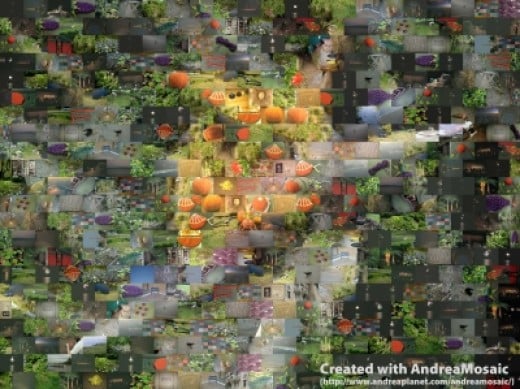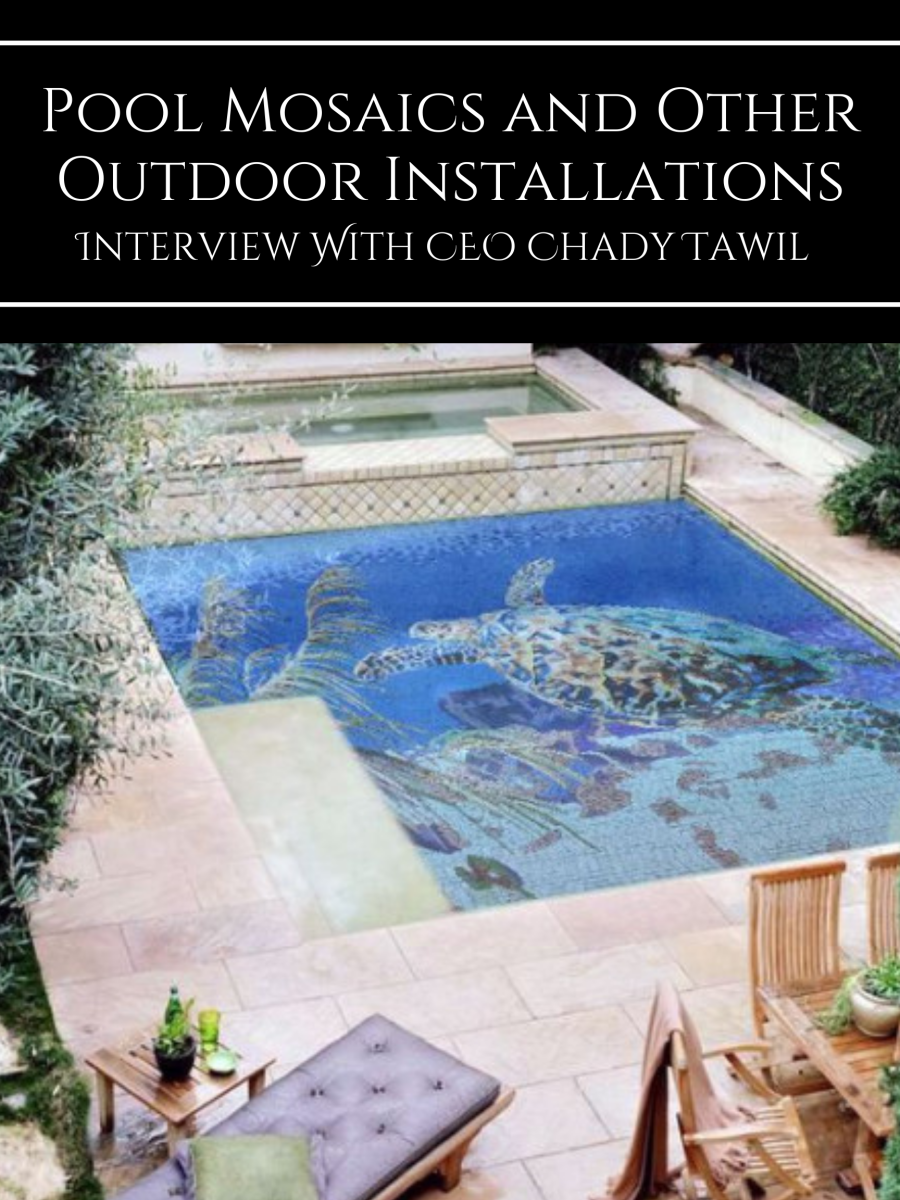Create Your Own Photo Mosaics
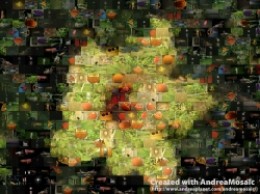
AndreaMosaic: Free Software to Create Photo Mosaics
I had a photo that I loved, but the overall quality was poor. I wanted to use this photo on card, so I was searching for a way to make it look pixelated, but on purpose. Then I came across AndreaMosaic Photo Mosaic Software, FREE software that helps you create a photo mosaic from your own photos.
AndreaMosaic is easy to use, and a lot of fun. You can easily create multiple mosaics in a row with the same parent image, slowly tweaking the parameters until you get the mosaic you desire. Use this free software to create unique and personalized gifts for Christmas, Mother's Day, Father's Day and many more holidays.
At the moment, this lens is not a tutorial for AndreaMosaic, but an introduction to the software and what you can create with it. Every photo mosaic you see in this lens is of my own creation.
AndreaMosaic
Free photo mosaic software

License to use the program
It is free to use, just credit AndreaMosaic!
"EVERY MOSAIC (OR DERIVATIVE WORK) IS CREATED AND PUBLISHED (OR DISTRIBUTED IN ANY WAY) MUST INCLUDE A CLEAR, EVIDENT AND WELL VISIBLE WRITTEN CREDIT TO ANDREAMOSAIC. On a web page add a link to AndreaMosaic home page. When printed add a note about AndreaMosaic together with the print. In other words who will see the mosaic must know and see that you used AndreaMosaic."
-Excerpt from the Author's License agreement.
The "created with AndreaMosaic" that you see on all the images is something I put there. Because of the 9 outbound link limit, I wanted to be able to give credit to the designer of the software. You are not required to put the software directly on the photo.
AndreaMosaic Features - You can control exactly what you want
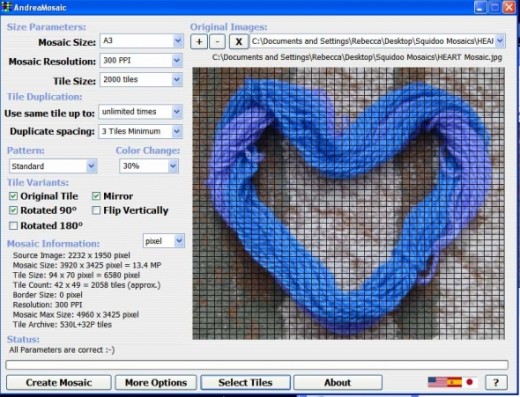
The software gives you a lot of control over how your mosaic is formed. You decide how many tiles, can the tiles be rotated, the pattern of the grid and more. You can request that every photo in your library is used at least once, or say that no photos can be repeated. You can allow color change, or not.
My Library Contains
562 Photos
"Standard" versus "Standard 2 rows"
Take a step back, can you see the heart now?
Andrea Mosaic provides many options for how you divide your image into tiles. The two I use most frequently are "Standard" and "Standard 2 rows". In standard 2 rows, the tiles are staggered (which is how I will refer to it from here on out). You can use all vertical pictures, or a mix of vertical and horizontal pictures in the tiles. I like to play around with different alignment options until i can find one that I'm happy with.
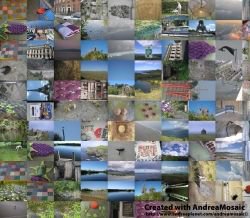
Standard Alignment:100 tiles, no color change, each photo is only used once

Staggered Alignment:100 tiles, no color change, each photo is only used once
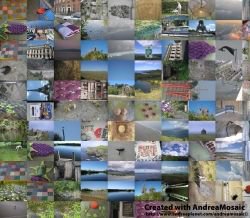

Take a step back from the mosaics and you can see the image better.
These are the Standard alignment (left) and Staggered alignment (right)
pictures from above.
Standard vs Staggered
Which do you prefer
Create multiple photo mosaics at once with the queue:
You just can't queue two mosaics of the same parent image, and the settings will be the same for all images.
500 Tiles
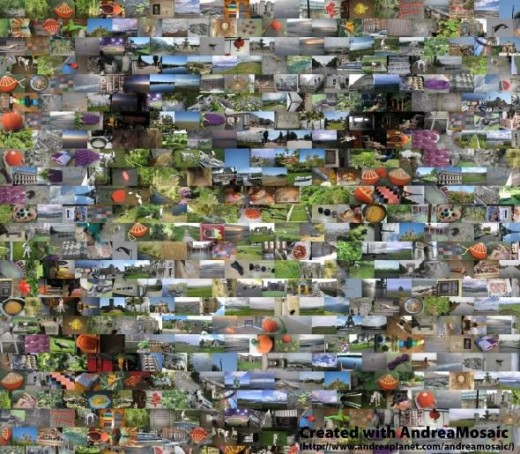
500 Tiles: no color change, staggered alignment. Because the library only contains 562 photos, I allowed each photo to be used twice, as long as they were at least 20 photos away.
As you increase the number of tiles, you get better resolution of the parent image. You will want to pay attention to the size of your library versus how many tiles you're asking for in the photo mosaic. If your library is small, you can select an option to use each photo at least once, and then allow repeats.
500 tiles is a really good number for a photo mosaic. If you print the mosaic as a 4x6 photo, you can still identify the individual images (assuming that you're using your own library. It is harder if you don't know what photos were added to the libaray.) Of course, if you have poor eyesight, then you will need it to be larger.In this mosaic, I can identify the orange slice purse that I knit, a photo of simmering vodka sauce, and many scenery photographs.
A larger photo library will make a mosaic of greater quality because there are more options for each tile. If you allow unlimited repeats, you will find that the program may reuse one photo multiple times because it fits well with the background. If you have a lot of similar photos in your library, you may decided to exclude some to reduce the appearance of repeats. (This mosaic contains many different photos of the construction of the knit orange slice purse. There are also many ocean views, because I added a lot of them to the library.)
Allowing Color Changes
Unlike some other photo mosaic software, this program does not just superimpose the image you want on top of your image. If you look closely at the mosaic, you will often notice that "bad" pictures you've taken, under and over exposed, are incorporated. The software will not alter the images unless you ask it to. All of the alterations that occur happen to the ENTIRE image, never just a portion of it.
In the photos below, one had no color alteration (left) and the other allowed up to 30% color change. I had selected the High tile quality color change choice. "This option gives a higher priority to the tile quality. Only overall changes are allowed like color tonality and luminance."
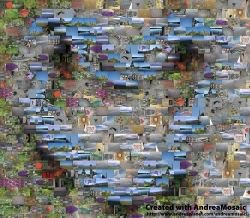
0% Color change:staggered alignment, 500 tiles, photos can be reused a max of 5 times and have to be separated by at least 5 photos

30% Color change:staggered alignment, 500 tiles, photos can be reused a max of 5 times and have to be separated by at least 5 photos
You can't exactly make a direct comparison between the color change and no color change because the same tiles are not in the same position. However, you can tell that there is an overall improvement if you allow the tiles to be adjusted.
Take a closer look - Zooming in on a color changed photo mosaic

This is a cropped version of a photo mosaic allowing up to 30% color change at the middle quality level. (Balanced Quality: "The default option balances the type of Color changes.") The blues may be brighter, and in others the contrast and saturation may have been brought down, but each image is still identifiable as something from my photos.
Do you have any bad photos?
AndreaMosaic will frequently use your "bad photos" (Eg. no flash, overexposed, thumb in the way) in the photo mosaic. If this is not acceptable, make sure you check on the photos in your library!
One last photo mosaic